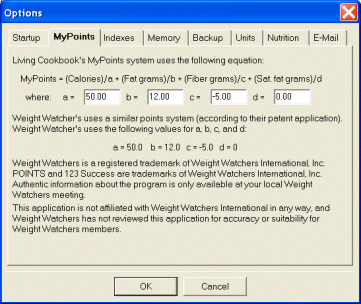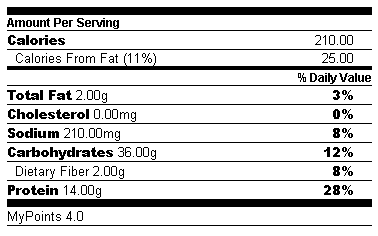Working with MyPoints
Many users have asked us to add Weight Watchers Point calculations to our software.
While we can't legally add such a feature, we did add a point calculator to
Living Cookbook. The MyPoints calculator can be customized to emulate virtually
any point system based on calories, fat and fiber content.
- On the Tools menu click Options.
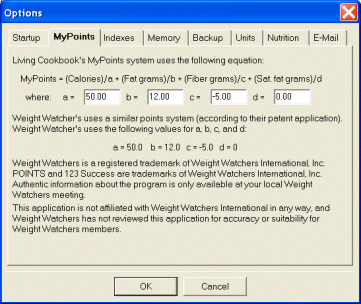
- Enter values for the Calorie, Fat Grams and Fiber Grams coefficients. Weight
Watchers uses 50, 12, -5 and 0 respectively, but you could enter other values
for other point systems.
Note In the United Kingdom Weight Watchers
uses 0, 0, 70 and 4.
- Click OK.
- The MyPoints values will display at the bottom of the nutrition table for
recipes and ingredients.
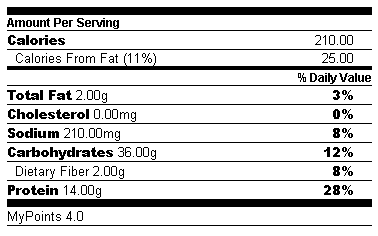
Note Weight Watchers is a registered trademark
of Weight Watchers International, Inc. POINTS and 123 Success are trademarks
of Weight Watchers International, Inc. Authentic information about the program
is only available at your local Weight Watchers meeting. This application
is not affiliated with Weight Watchers International in any way, and Weight
Watchers has not reviewed this application for accuracy or suitability for
Weight Watchers members.
 About
recipe nutritional analysis
About
recipe nutritional analysis
 Link
a recipe ingredient to the ingredient database
Link
a recipe ingredient to the ingredient database
 Nutrition
analysis tutorial
Nutrition
analysis tutorial
 About
recipe nutritional analysis
About
recipe nutritional analysis