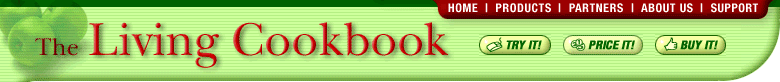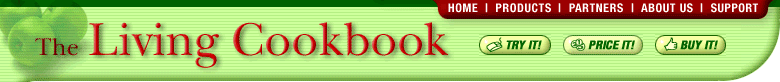| |
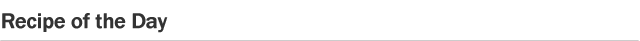 |
| |
syndication
> recipe of the day |
| |
Recipe Code
|
| |
Adding the Recipe of the Day to your web site only requires
two lines of code. Preview
sample. |
| |
Step 1: Add the following code to the HTML header: |
| |
<script src="http://www.radiumdownloads.com/syndication/recipeoftheday/stylesheet.asp">
</script>
|
| |
or download and unzip the following stylesheet file and
link to it in the HTML header: stylesheet.zip. |
| |
Step 2: Add the following code anywhere in the body of the
HTML page:
|
| |
<script src="http://www.radiumdownloads.com/syndication/recipeoftheday/recipeoftheday.asp">
</script>
|
| |
| |
Recipe Name Code
|
| |
The recipe name and thumbnail code are useful for links
and teasers on your home page. |
| |
To add the recipe name: Add the following code
anywhere in the body of the HTML page. |
| |
<script src="http://www.radiumdownloads.com/syndication/recipeoftheday/recipeofthedayname.asp">
</script>
|
| |
Thumbnail Code
|
| |
75 pixel thumbnail: Add the following code anywhere
in the body of the HTML page. |
| |
<script src="http://www.radiumdownloads.com/syndication/recipeoftheday/thumbnail75px.asp">
</script>
|
| |
50 pixel thumbnail: Add the following code anywhere
in the body of the HTML page. |
| |
<script src="http://www.radiumdownloads.com/syndication/recipeoftheday/thumbnail50px.asp">
</script>
|