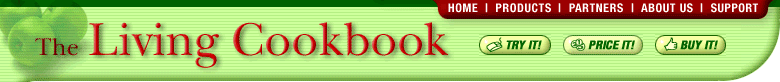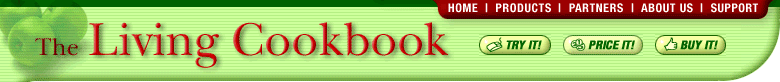| |
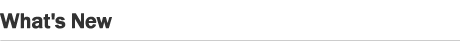  |
|
|
| |
Starting with Living Cookbook 2005 you will need a version upgrade
license to upgrade to the latest version of the software. Your can
order your upgrade at the Radium
Technologies Store.
If you order the Living Cookbook 2005 license and upgrade on CD,
you will be charged $3.50, which covers shipping and handling to
U.S. addresses (a higher charge applies for shipments to international
addresses). If you download the 2005 upgrade and order just the
upgrade license, you will be charged $2.50 and your license will
be e-mailed to you.
We recommend that you obtain your Living Cookbook 2005 upgrade
license before installing the upgrade.
We also recommend that you backup your Living Cookbook 2003 data
prior to installing the upgrade.
Click here
to go to the download page.
|
|
| |
What's New in Living Cookbook 2005
|
|
| |
Inventory management |
|
| |
By far the largest change in Living Cookbook 2005 is
the introduction of powerful inventory management tools. It is now
much easier to specify and view what you have on hand. The new tools
let you specify what you actually have on hand, how much you normally
keep on hand (i.e. desired inventory level), minimum order quantities
(e.g. when ordering don't order less than 1/2 lb), and much more.
The inventory module is seamlessly integrated with the recipe, ingredient,
grocery and store modules. |
|
| |
Inventory items |
|
| |
The new inventory managment module required the introduction
of a new concept in Living Cookbook: inventory item. Inventory items
correspond to things that you have in your pantry (milk, eggs, flour,
etc.) and control how these things are ordered. For example, by creating
an inventory item called "milk" you can control how milk is ordered
and specify how much you have on hand. |
|
| |
Inventory worksheet |
|
| |
Living Cookbook can now print inventory worksheets to help you
determine what you have on hand in your kitchen. The worksheet prints
out the desired inventory items with columns for the old inventory
values (i.e. the values in the database) and the new inventory values
(i.e. the quantities actually in your kitchen).
|
|
| |
Stores |
|
| |
Living Cookbook 2005 introduces the concept of stores to handle
the fact that ingredients are sold at different prices at different
stores. Now you can create your own stores and specify which ingredients
are sold in which stores and at what cost. Given that Living Cookbook
2005 also lets you specify where you are shopping (you can choose
one or more stores for each grocery list) grocery list cost values
more accurately reflect what you will actually pay at the supermarket.
Also, you can specify the grocery aisles for each store and customize
the order of the grocery aisles.
|
|
| |
Improved ingredient pricing |
|
| |
In Living Cookbook 2005 you can specify multiple prices
for an ingredient. For example, Coca Cola might cost $0.69 per liter
and $0.99 for 2 liters at one store and $0.75 per liter and $1.25
for two liters at another store. Living Cookbook now prices grocery
lists according to the quantity you are purchasing and where you are
shopping. |
|
| |
Customize grocery aisles for each store |
|
| |
Each store can have any number of grocery aisles. You
can change the order of the grocery aisles for each store (i.e. the
order in which the grocery aisles appear on a grocery list). |
|
| |
Associate stores with grocery lists |
|
| |
When you create a grocery list in Living Cookbook 2005
you can specify where you will be shopping. This enables the software
to choose the appropriate ingredient prices for the ingredients you
will be purchasing. |
|
| |
New grocery list features |
|
| |
Living Cookbook 2005 includes many changes to the grocery
list module. One of the most important changes is the handling of
items on hand. For example, if you have one apple on hand and you
add two apples to your grocery list and specify that you want items
on hand to be deducted from your grocery list, only one apple will
be added to your grocery list. But more importantly, if you add two
more apples to the same grocery list Living Cookbook remembers that
the one apple you have on hand has already been accounted for in that
grocery list so both apples will be added to the grocery list. |
|
| |
Create grocery list to restock all or part of inventory |
|
| |
Living Cookbook makes it easy to create a grocery list
to restock your inventory. For example, you could create a grocery
list to restock your bar, your refrigerator or your entire inventory.
The quantities on the resulting grocery list will reflect the differences
between your inventory item order up to levels (the quantity on hand
when your inventory is "full") and your on hand levels. |
|
| |
Create grocery list for a range of meal dates |
|
| |
Now you can create a grocery list for a range of meal
date (e.g. an entire week or even a whole month). You can choose all
of the meals within the date range or select which meals within the
range you want to add to the grocery list. |
|
| |
Merge grocery list items |
|
| |
Living Cookbook has gotten even smarter when it comes
to merging items in grocery lists. When two grocery list items are
linked to the same ingredients, reference the same inventory item
or have the same name (either singular or plural) then they will be
combined into a single item. For example, "1 onion" and "2 onions"
will be combined to form a single grocery list item: "3 onions". When
Living Cookbook is unable to automatically combine to two grocery
list items (because the software could not determine whether the two
items were the same) then you can manually combine them using the
new merge items interface. |
|
| |
Process grocery list receipt |
|
| |
Living Cookbook 2005 enables you to update your inventory
levels and ingredient pricing after you have completed a shopping
trip. |
|
| |
Improved on hand feature for recipes |
|
| |
The introduction of inventory items has improved the
way Living Cookbook determines whether you can make a recipe with
the ingredients you have on hand. An inventory item (e.g. milk) can
be associated with multiple ingredients (e.g. whole milk, 1%, 2% and
skim) and you can specify which of the ingredients is the default
(i.e. preferred) ingredient (e.g. 2% milk). In this way, if you specify
that your milk inventory item is on hand, Living Cookbook knows that
you can make recipes that include whole, 1%, 2% or skim milk. This
is particularly useful for ingredients such as ground beef which have
many similar entries. |
|
| |
Recipe and technique media |
|
| |
Audio and video files can be added to recipes and cooking
techniques. |
|
| |
Mass assign recipe types |
|
| |
Living Cookbook 2005 lets you quickly assign a recipe
type to a selection of recipes. For example, you might want to add
the recipe type "Main Dish" to a selection of 100 recipes. In the
same way you can remove a recipe type from a selection of recipes.
This is particularly useful when you have imported a large number
of recipes from another user whose recipe typing scheme doesn't match
yours. For example, you might import 100 barbecue recipes and want
to change the recipe type from "BBQ" to "Barbecue". This is easily
accomplished by removing the "BBQ" recipe type and adding "Barbecue".
|
|
| |
Improved recipe ingredient link interface |
|
| |
Many changes have been made to the recipe ingredient
linking module. Now, if you are trying to link a recipe ingredient
to the ingredient database but are missing the required measure, Living
Cookbook will try to create it automatically. For example, if you
are trying to link a recipe ingredient such as "1 tsp butter" but
the only measure for "butter" in the ingredient database is "1 tablespoon"
Living Cookbook will automatically create a "1 teaspoon" measure for
you and link to it. If a measure can't be created automatically then
you can create one manually using the new "Add Measure" button. Another
useful addition to the link interface is the "Recently Used Items"
folders added to the ingredient and recipe browse modes. Living Cookbook
remembers the last 10 items you linked to. |
|
| |
Unlink ingredients |
|
| |
Living Cookbook 2005 lets you unlink recipe ingredients.
This is useful if you accidentally linked a recipe ingredient to the
wrong entry in the ingredient database. |
|
| |
Update link quantity when recipe ingredient quantity |
|
| |
When you change a recipe ingredient quantity (e.g. you
change "1 Tbs butter" to "2 Tbs butter" Living Cookbook will prorate
the link quantity accordingly. |
|
| |
Improved add recipes to publication interface is changed |
|
| |
When adding recipes to publications from the recipe view
you can no specify the publication chapter to which you want to add
the recipe (as opposed to simply specifying the target publication).
|
|
| |
Recipe, ingredient and technique capture buttons (including
case buttons) |
|
| |
Capture buttons (i.e. a button to capture recipe name,
a button to capture recipe ingredients, etc.) have been added to the
recipe, ingredient and technique capture interfaces. Also, new buttons
have been added to change the case of captured text to lower case,
title case and sentence case. |
|
| |
1/4, 1/2, 3/4 characters added to ingredient and procedure
tabs of recipe window |
|
| |
Buttons for "¼", "½", and "¾" have been added to the
ingredient and procedure tabs of the new and edit recipe windows (next
to the accent symbols). |
|
| |
Scanned recipe images |
|
| |
Scanned images of entire recipes (from magazines, cookbooks
or handwritten recipes) can be added to Living Cookbook recipes. |
|
| |
Customize %DV calculations |
|
| |
Until Living Cookbook 2005 all %DV (percent daily value)
calculations were based on a 2000 calorie diet. In Living Cookbook
2005 you can change the number of calories used in the calculation
to more closely match your diet (e.g. 2500 calories, 1500 calories,
etc.). |
|
| |
Improved summary nutrition |
|
| |
Summary nutrition views have been modified to include
net carbohydrates and MyPoints. |
|
| |
Percent calories from fat, protein, carbs and alcohol |
|
| |
Living Cookbook 2005 now calculates calories from fat,
protein, carbs and alcohol for ingredients, recipes, menus and meals.
Calories from fat are displayed in all nutrition views. Calories from
protein, carbs and alcohol are only shown in the detailed nutrition
view. |
|
| |
Improved MyPoints calculation |
|
| |
The MyPoints calculation has been changed to correctly
account for the "fiber credit" when calculating points values for
menus and meals. Also, users can specify a coefficient for saturated
fat when setting up MyPoints (only required for UK users whose points
formula differs from the US formula). |
|
| |
Recipe display options |
|
| |
Living Cookbook 2005 lets you display recipe ingredients
in a single column or two columns. Also, you can choose to have recipe
images displayed to the right of ingredients or by themselves. |
|
| |
HTML view customization |
|
| |
The new view options allow you to control the order of
view elements in any HTML view. For example, you can now move the
cooking tips element below then author notes element in the recipe
view. The same applies to the ingredient, menu, calendar, grocery
list, inventory item, store, glossary item, cooking technique and
publication views. |
|
| |
List view customization |
|
| |
You can change the display properties (heading background
color, heading text color, body background color, body text color,
hyperlink text color and body text style) for any list view. |
|
| |
Resizable task columns |
|
| |
Column widths can now be changed in any list view. |
|
| |
Print lists |
|
| |
Any list view can now be printed (e.g. recipe list, ingredient
list, etc.). You can choose to display all items in the list or only
the selected items. You can also choose a custom heading for the printout,
decide whether or not to include column headings and choose the number
of columns to print. |
|
| |
HTML index |
|
| |
When exporting recipes, ingredients, grocery lists, glossary
items or cooking techniques as HTML files, you can now choose to have
an HTML index page generated automatically. |
|
| |
Optimize cookbook chapters |
|
| |
Living Cookbook performs best when cookbook chapters
contain approximately 100 recipes (or fewer). This also makes cookbook
chapters easier to read and navigate. Living Cookbook 2005 includes
a feature that will automatically organize a cookbook chapter into
subchapters in order to optimize performance. You can choose to create
subchapters with a given number of recipes each or create subchapters
to organize your recipes alphabetically (i.e. one subchapter for your
recipes that begin with "A", another for recipes that begin with "B",
etc.). |
|
| |
Easier ingredient density estimation |
|
| |
Living Cookbook needs to know the density of an ingredient
in order to calculate the mass of a given volume of the ingredient.
By entering the mass of any volume measure (normally available on
product packaging) Living Cookbook can determine the density and calculate
the mass of all other volume measures. However, when the mass of a
volume measure is not known the density can be estimated. In Living
Cookbook 2005 you can select a similar ingredient from the Ingredient
database and its density will be used. For example, if you are creating
a new ingredient entry for "Sprite" and don't know the mass of a volume
measure you can select a similar ingredient such as "7-Up" or "Carbonated
beverage, lemon-lime soda" to estimate the density. |
|
| |
Fractional recipe and menu servings in meals and menus |
|
| |
When adding recipes to menus and meals or adding menus
to meals you can now specify fractional servings. For example, when
adding "Meat Loaf" to a menu you can specify "1.5" or "1 1/2" as the
serving quantity (Living Cookbook 2003 forced you to use whole numbers). |
|
| |
SR-17 nutrition data |
|
| |
Living Cookbook 2005 includes the latest version of the
USDA nutrient database. If you are upgrading from a previous version
of Living Cookbook you will need to import the SR-17 data (the upgrade
process does not upgrade your ingredients to SR-17 because many users
have spent a lot of time customizing their ingredient database and
prefer to choose how and when their ingredient data is upgraded).
|
|
| |
Faster USDA ingredient database imports |
|
| |
The USDA ingredient import process has been changed to
improve performance. |
|
| |
Easier ingredient capture |
|
| |
A new menu item has been added for capturing ingredients.
|
|
| |
Simplified interface to add ingredients to menus and
meals |
|
| |
The interface to add ingredients to menus and meals has
been greatly simplified. You no longer have to enter display values
for the ingredients (although you can change the display properties
if you want to). You can also add new measures to ingredients without
leaving the add ingredient to menu or add ingredient to calendar interfaces.
|
|
| |
Improved calendar interface |
|
| |
The edit calendar interface has been improved to increase
usability and performance. The window opens with the last-used tab
selected (e.g. if you were last working with dinner data then the
window will open with the dinner tab selected). The add calendar items
interface has been changed from a wizard to a standard dialog to reduce
the number of steps required to add an ingredient or recipe to the
calendar. The interface now allows you to search or browse ingredients,
recipes and menus. The interface also remembers the last 10 ingredients,
recipes and menus you selected, making it much quicker to select frequently-used
items. The interface also remembers the mode you last used. For example,
if the last item you added to the calendar was an ingredient and you
found that ingredient using the search mode, the next time you open
the window it will open in search for ingredients mode. |
|
| |
Bulk move/copy of calendar data |
|
| |
Living Cookbook 2005 lets you copy or move a range of
calendar dates. You can move or copy all meals within the date range
or select the meals (or meal items) you want to move or copy. This
is particularly useful if you have a standard weekly menu that you
want to repeat from week to week. |
|
| |
Purge calendar items |
|
| |
Delete a range of dates from the meal planning calendar. |
|
| |
Add range of meal dates to grocery list |
|
| |
Add an entire week (or any other range of dates) to the
grocery list at once. You can add all meal with the date range or
select the meals (or meal items) you want to shop for. |
|
| |
Improved menu interface |
|
| |
The add menu items interface has been changed from a
wizard to a standard dialog to reduce the number of steps required
to add an ingredient or recipe to a menu. The interface now allows
you to search or browse ingredients, and recipes. The interface also
remembers the last 10 ingredients and recipes you selected, making
it much quicker to select frequently-used items. The interface also
remembers the mode you last used. For example, if the last item you
added to a menu was an ingredient and you found that ingredient using
the search mode, the next time you open the window it will open in
search for ingredients mode. |
|
| |
Recipe Processor 2000 import |
|
| |
Living Cookbook 2005 can now import Recipe Processor
2000 recipe in addition to Meal-Master, MasterCook 4, MasterCook 5/6/7,
Pocket Express and MicroKitchen Companion. |
|
| |
MasterCook 5/6/7 cuisine data |
|
| |
Living Cookbook 2005 now imports cuisine data from MasterCook
5/6/7 files. |
|
| |
Recently used items |
|
| |
Many dialogs (including add calendar items, add menu
items and link recipe ingredient) include a recently used item folder.
This folder contains the last 10 items used in each context. This
makes selecting frequently used items much quicker. |
|
| |
Drag and drop favorites |
|
| |
The drag and drop interface for favorites has been improved.
Dragging an item onto a favorite folder no longer opens the favorite
window. |
|
| |
Verify backup file |
|
| |
The verify backup utility allows you to verify the integrity
and version of a backup file without performing a database restore.
|
|
| |
SMTP e-mail |
|
| |
Living Cookbook's mail protocol has changed from MAPI
to SMTP. This enables Living Cookbook to send recipes via e-mail using
most e-mail accounts (including Yahoo!, HotMail, MSN, etc.). The only
requirements are that your mail provider support mail relaying and
use either AUTH LOGIN or CRAM-MD5 for user authentication. |
|
| |
Enhanced FDX file format |
|
| |
The FDX file format has been expanded to support inventory
items, stores and media (audio and video). FDX files generated by
Living Cookbook 2005 can be imported by Living Cookbook 2003 but the
new data will be ignored. |
|
| |
Improved license management |
|
| |
Radium Technologies' licensing system has been improved
to support more complex licensing schemes (combinations of product
upgrades and version upgrades, etc.). |
|
| |
Save license information to file |
|
| |
Living Cookbook license data can now be saved to an XML
file. This enables you to save your license data on a floppy disk
(just in case your hard drive crashes). It also avoids having to retype
all of your license information if you need to reinstall Living Cookbook.
|
|
| |
Web-based error reporting |
|
| |
Living Cookbook's automatic error reporting system has
changed from an e-mail system to a web-based system. When an error
occurs you will have the option to send the details of the error via
the Internet to Radium Technologies. This will help the developer
diagnose the problem and fix it in the next release or service pack.
You will not receive an e-mail reply (or any other reply) regarding
this error information. For help diagnosing or fixing a problem, please
visit the Radium Technologies support forum at www.radiumforums.com.
|
|